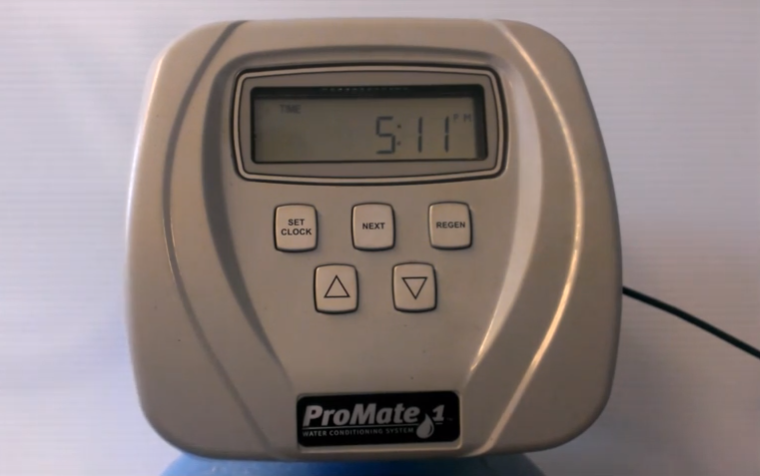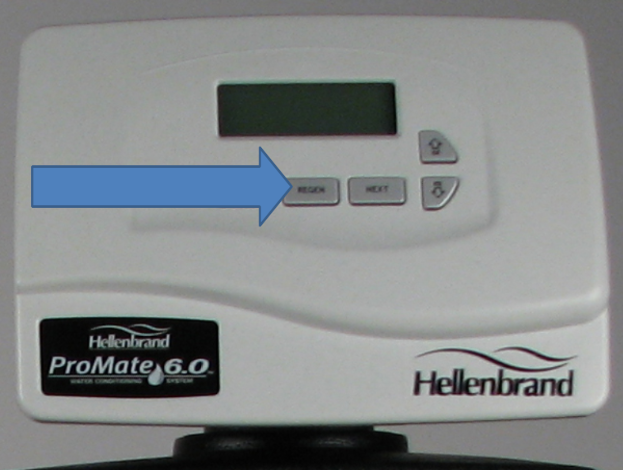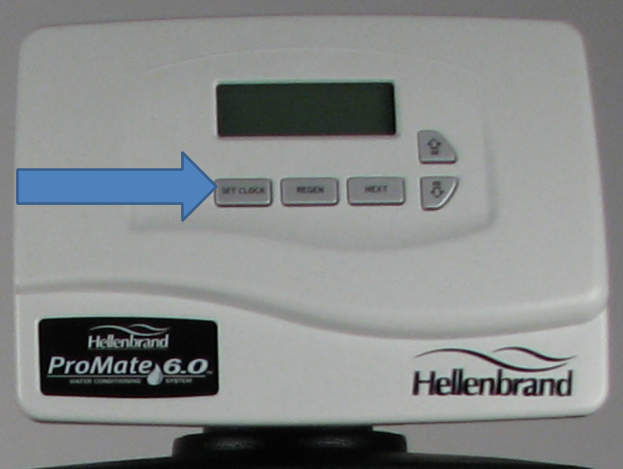Setting the proper time of day is easy on your Fleck 5600 Water Softener. Whether you have a metered valve (counts down the gallons of water) or a daywheel valve like a Neutralizer (counts down the number of days), the process is exactly the same! *Important! DO NOT TOUCH the central knob (on either valve) Read the full article…
How to Manually Regenerate Your ProMate 1 Water Softener
Learn how to manually regenerate (also called a backwash) your Hellenbrand ProMate 1 Softener (or Neutralizer) with our simple explanation and video tutorial. To Begin Backwash Immediately: Press and hold the “REGEN” button for 5-6 seconds The unit will begin to “whir” and start a countdown for the first step of the backwashing process Read the full article…
How to Reset The Time On Your ProMate 1 Water Softener
To reset the time of day on your Hellenbrand ProMate 1 Water Softener (or Neutralizer) system, follow the video tutorial and instructions below. Instructions: Press and release the “SET CLOCK” button The hour number will begin flashing Use the UP or DOWN arrow to change the hour to the appropriate time When hour is correctly Read the full article…
How to Manually Regenerate Your ProMate 6 Water Softener
Learn how to manually regenerate (also called a backwash) your Hellenbrand ProMate 6 Softener (or Neutralizer) with our simple explanation and video tutorial. To Set Unit to Backwash Tonight: Press and hold the “Regen” for 1-2 seconds only. You will see “Regen Today” flash on the display screen. The unit will begin it’s backwash at Read the full article…
How to Reset The Time On Your ProMate 6 Water Softener
To reset the time of day on your Hellenbrand ProMate 6 Water Softener (or Neutralizer) system, follow the simple video tutorial and instructions below. Instructions: Press and release the “SET CLOCK” button The hour number will begin flashing Use the UP or DOWN arrow to change the hour to the appropriate time When hour Read the full article…